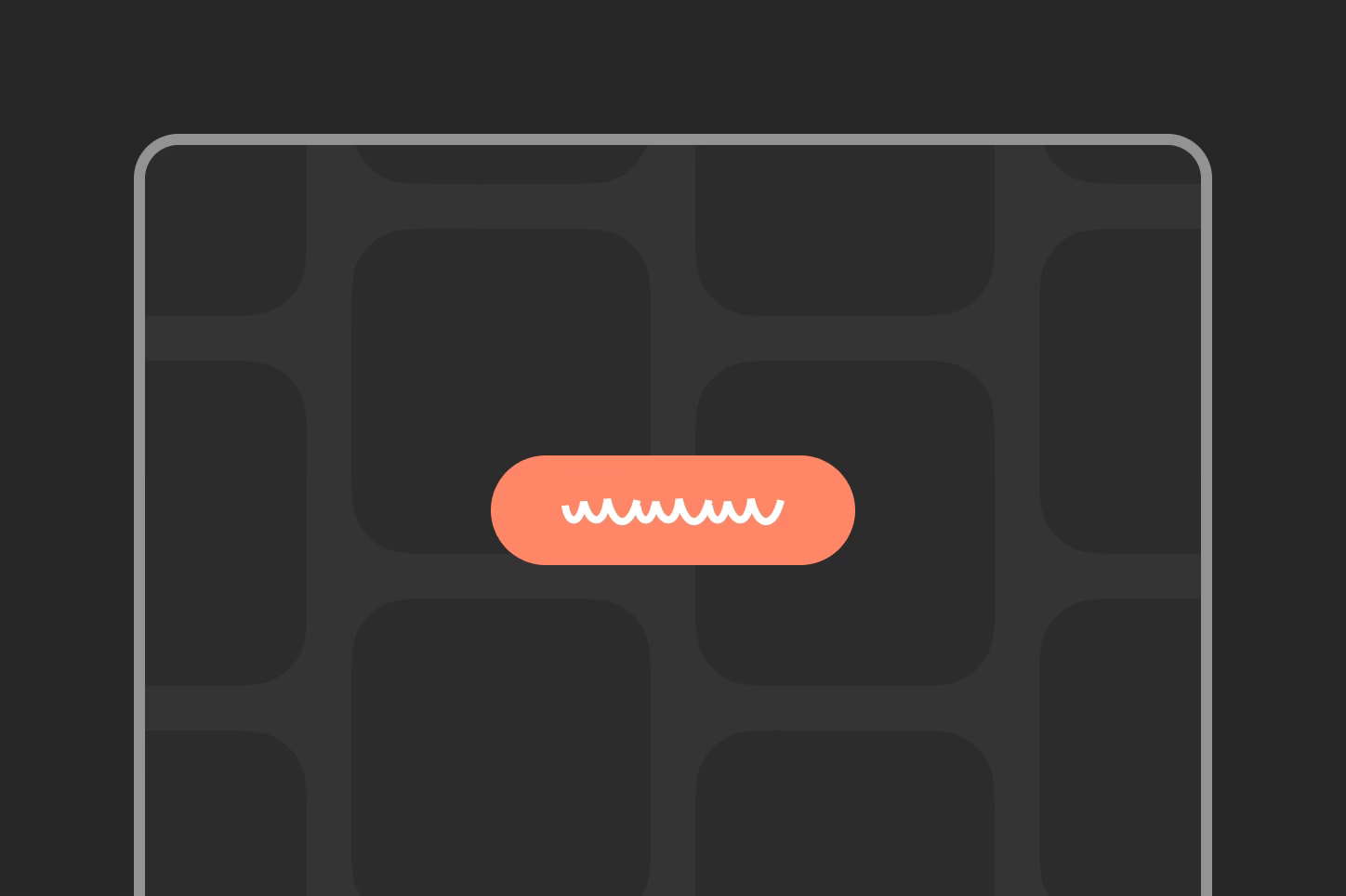Improve your visual skills with Gestalt principles
#63 - How the human eye interprets what it sees
Welcome to Fundament, a bi-weekly product design newsletter where we share actionable tips and insightful stories with the worldwide design community. Join 2,100+ readers and grow as a UX and product designer with us!
Improve your visual skills with Gestalt principles
When it comes to visual design, I am a strong advocate for focusing on timeless concepts…