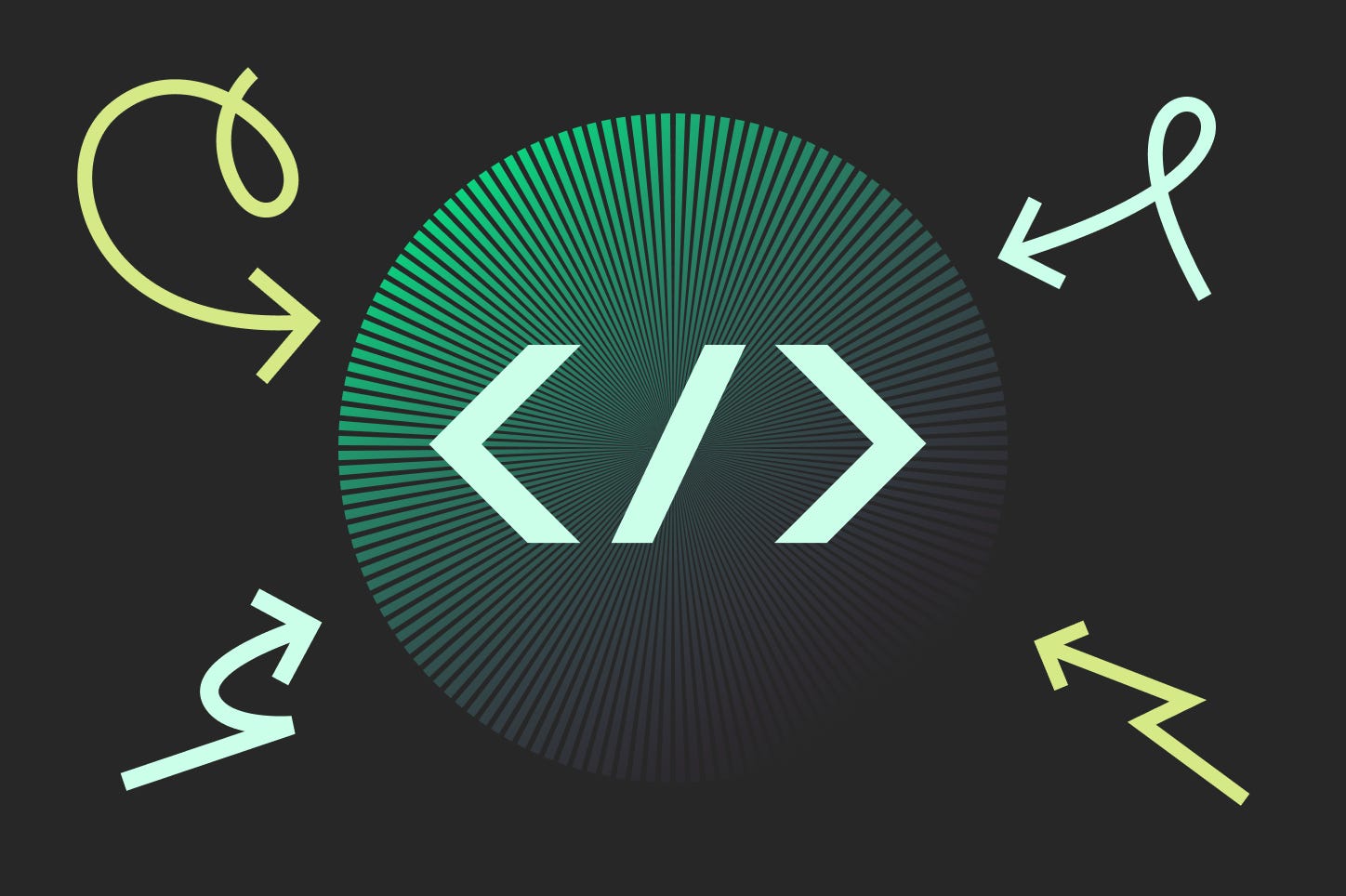Design Handoff is Broken
#42: How to establish a wholesome relationship with software engineers
Welcome to Fundament, a weekly product design newsletter where we share actionable tips and insightful stories with the worldwide design community.
Design Handoff is Broken
As designers, we don’t sit chained to our desks in front of Figma for 8 hours a day but rather spend a healthy amount of time collaborating with other team members such as product mana…